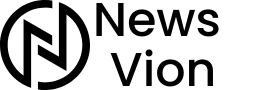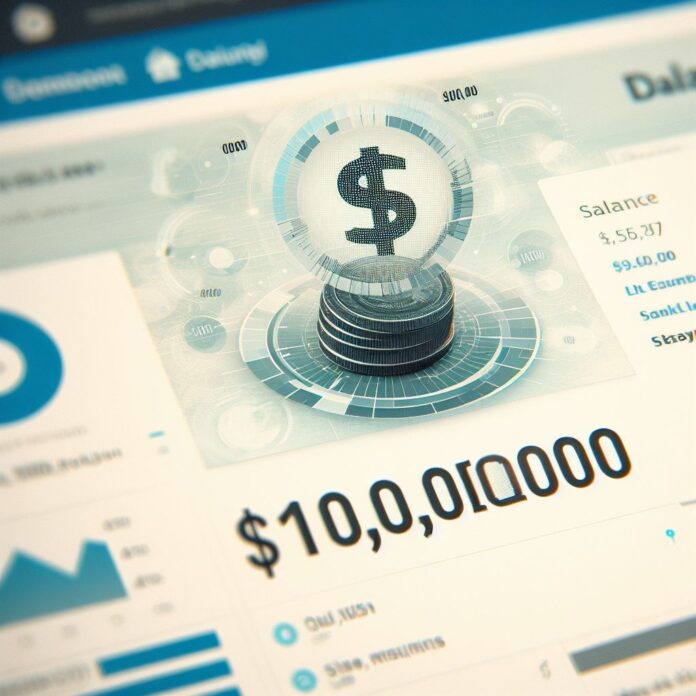Introduction: The Importance of PayPal Accounts for Businesses
In today’s digital age, having a PayPal account has become essential for businesses of all sizes. PayPal is a widely recognized and trusted online payment platform that allows businesses to securely send and receive payments from customers all over the world. With its user-friendly interface and robust security measures, PayPal has revolutionized the way businesses conduct online transactions.
One of the key reasons why PayPal is so important for businesses is its convenience. With a PayPal account, businesses can easily accept payments from customers without the need for a traditional merchant account or credit card processing system. This makes it incredibly easy for businesses to start selling their products or services online, as they can simply provide customers with their PayPal email address or a payment link.

Understanding the Different Types of PayPal Accounts
When it comes to setting up a PayPal account for your business, it’s important to understand the different types of accounts available. There are two main types of PayPal accounts: personal and business.
A personal PayPal account is ideal for individuals who want to make online purchases or send money to friends and family. It allows users to link their bank accounts or credit cards to their PayPal account and make payments directly from those sources.
On the other hand, a business PayPal account is specifically designed for businesses and offers additional features and benefits. With a business account, you can create a customized payment page with your company logo and branding, access advanced reporting tools, and accept payments in multiple currencies. Additionally, a business account allows you to have multiple users with different levels of access, making it easier to manage your finances.
The Pros and Cons of Having a Public PayPal Account
Having a public PayPal account for your business has its advantages and disadvantages. Let’s take a closer look at both sides:
Advantages:
1. Easy setup: Creating a public PayPal account is quick and straightforward. All you need is an email address and a few minutes to fill out the necessary information.
2. Wide acceptance: PayPal is widely accepted by online merchants and customers, making it easier for businesses to reach a larger audience.
3. Security: PayPal has robust security measures in place to protect both buyers and sellers. It offers buyer and seller protection programs, as well as encryption technology to keep transactions secure.
4. Convenience: With a public PayPal account, businesses can accept payments from customers all over the world, regardless of their location or currency.
Disadvantages:
1. Transaction fees: PayPal charges fees for certain types of transactions, such as receiving payments from international customers or converting currencies. These fees can eat into your profits, especially for businesses with high transaction volumes.
2. Limited customization: While PayPal allows some customization options for your payment page, it may not offer the level of branding and customization that some businesses desire.
3. Potential account limitations: PayPal has been known to place limitations on accounts if they suspect fraudulent activity or if there are disputes between buyers and sellers. This can be frustrating for businesses and may result in temporary holds on funds.
How to Set Up a Public PayPal Account for Your Business
Setting up a public PayPal account for your business is a relatively simple process. Here’s a step-by-step guide on how to create an account:
1. Go to the PayPal website (www.paypal.com) and click on the “Sign Up” button.
2. Select the “Business Account” option and click “Next.”
3. Fill out the required information, including your email address, business name, and contact details.
4. Choose a password for your account and select security questions for added protection.
5. Provide additional information about your business, such as your industry, annual sales volume, and website URL (if applicable).
6. Review the terms and conditions, then click “Agree and Create Account.”
7. Verify your email address by clicking on the link sent to your inbox.
8. Link your bank account or credit card to your PayPal account to start accepting payments.
When filling out the necessary information, it’s important to be accurate and provide as much detail as possible. This will help PayPal verify your account and prevent any potential issues in the future.
The Benefits of a Public PayPal Account for Your Customers
Having a public PayPal account for your business not only benefits you as a seller but also provides numerous advantages for your customers. Here are some of the key benefits:
1. Increased trust and security: Many customers feel more secure when making online purchases through PayPal. The platform offers buyer protection programs, which means that if a customer doesn’t receive their item or it’s significantly different from the description, they can file a dispute and potentially get their money back.
2. Convenience: Customers can easily make payments using their PayPal balance, linked bank account, or credit card without having to enter their payment details every time they make a purchase.
3. Faster checkout process: With a public PayPal account, customers can skip the lengthy checkout process of entering their shipping and billing information. They can simply log in to their PayPal account and complete the transaction with just a few clicks.
4. Multiple payment options: PayPal allows customers to choose from various payment methods, including credit cards, debit cards, and bank transfers. This flexibility makes it easier for customers to pay using their preferred method.
How to Customize Your Public PayPal Account to Boost Your Brand
Customizing your public PayPal account is an excellent way to boost your brand and create a seamless customer experience. Here are some tips for customizing your account:
1. Add your logo: Upload your company logo to your PayPal account to give it a professional look and make it instantly recognizable to customers.
2. Customize your payment page: PayPal allows you to customize the appearance of your payment page by adding your brand colors, images, and a personalized message. This helps create a cohesive brand experience for your customers.
3. Use a custom URL: PayPal offers the option to create a custom URL for your payment page, which can include your business name or a relevant keyword. This makes it easier for customers to remember and access your payment page.
4. Provide clear instructions: Make sure to provide clear instructions on how to complete the payment process on your PayPal payment page. This will help minimize any confusion or potential issues for your customers.
Branding is crucial for businesses as it helps create a strong identity and builds trust with customers. By customizing your public PayPal account, you can ensure that every interaction with your brand is consistent and reinforces your company’s values.
Tips for Increasing Your Sales with a Public PayPal Account
Having a public PayPal account is not just about accepting payments; it can also be a powerful tool for increasing your sales. Here are some strategies to help you make the most of your PayPal account:
1. Offer incentives: Consider offering special discounts or promotions for customers who choose to pay using PayPal. This can incentivize customers to choose PayPal as their preferred payment method and increase sales.
2. Streamline the checkout process: Make sure the checkout process on your website is seamless and user-friendly. Customers should be able to easily select PayPal as their payment option and complete the transaction without any issues.
3. Provide excellent customer service: Respond promptly to customer inquiries and provide exceptional customer service throughout the buying process. This will help build trust and loyalty with your customers, increasing the likelihood of repeat purchases.
4. Communicate with customers: Use the communication tools provided by PayPal to keep customers informed about their orders, shipping updates, and any other relevant information. Regular communication helps build trust and keeps customers engaged with your brand.
Common Misconceptions About Public PayPal Accounts
Despite its widespread use and popularity, there are still some common misconceptions about public PayPal accounts. Let’s debunk a few of these myths:
1. PayPal is not secure: One of the most common misconceptions about PayPal is that it’s not secure. However, PayPal has implemented numerous security measures to protect both buyers and sellers. It uses encryption technology to keep transactions secure and offers buyer and seller protection programs to safeguard against fraud.
2. PayPal is only for small businesses: While PayPal is often associated with small businesses, it can be used by businesses of all sizes. Many large corporations and multinational companies also accept PayPal as a payment method.
3. PayPal is difficult to set up: Setting up a public PayPal account is actually quite simple and straightforward. The process can be completed in just a few minutes, and PayPal provides step-by-step instructions to guide you through the process.
4. PayPal is expensive: While PayPal does charge fees for certain types of transactions, such as receiving payments from international customers or converting currencies, the fees are generally competitive with other payment processors. Additionally, the convenience and security provided by PayPal often outweigh the cost for businesses.
How to Keep Your Public PayPal Account Secure
Keeping your public PayPal account secure is essential to protect your business and your customers’ information. Here are some tips to help you maintain the security of your account:
1. Use a strong password: Choose a unique password for your PayPal account that includes a combination of letters, numbers, and special characters. Avoid using easily guessable passwords or reusing passwords from other accounts.
2. Enable two-factor authentication: Two-factor authentication adds an extra layer of security to your account by requiring a verification code in addition to your password. Enable this feature in your PayPal account settings for added protection.
3. Regularly monitor your account: Keep an eye on your account activity and review your transaction history regularly. If you notice any suspicious activity or unauthorized transactions, report them to PayPal immediately.
4. Be cautious of phishing attempts: Be wary of emails or messages that appear to be from PayPal but ask for your login credentials or personal information. PayPal will never ask you to provide sensitive information through email or messages. Always log in to your PayPal account directly through the official website to ensure you’re on a secure connection.
By following these security practices, you can minimize the risk of unauthorized access to your PayPal account and protect your business and customers’ data.
Conclusion: Is a Public PayPal Account Right for Your Business?
In conclusion, having a public PayPal account can be highly beneficial for businesses of all sizes. It offers convenience, security, and a wide range of features that make it easier for businesses to accept payments online. However, it’s important to weigh the pros and cons and consider your specific business needs before deciding whether to create a public PayPal account.
If you’re a small business or just starting out, a public PayPal account can be an excellent option to quickly and easily start accepting online payments. It provides a trusted and widely recognized payment method that can help build credibility with customers.
On the other hand, if you have specific branding requirements or high transaction volumes, you may want to explore other payment processing options that offer more customization and potentially lower fees.
Ultimately, the decision to create a public PayPal account should be based on your business goals, customer preferences, and the specific needs of your industry. By carefully considering these factors and understanding the benefits and drawbacks of having a public PayPal account, you can make an informed decision that best suits your business.